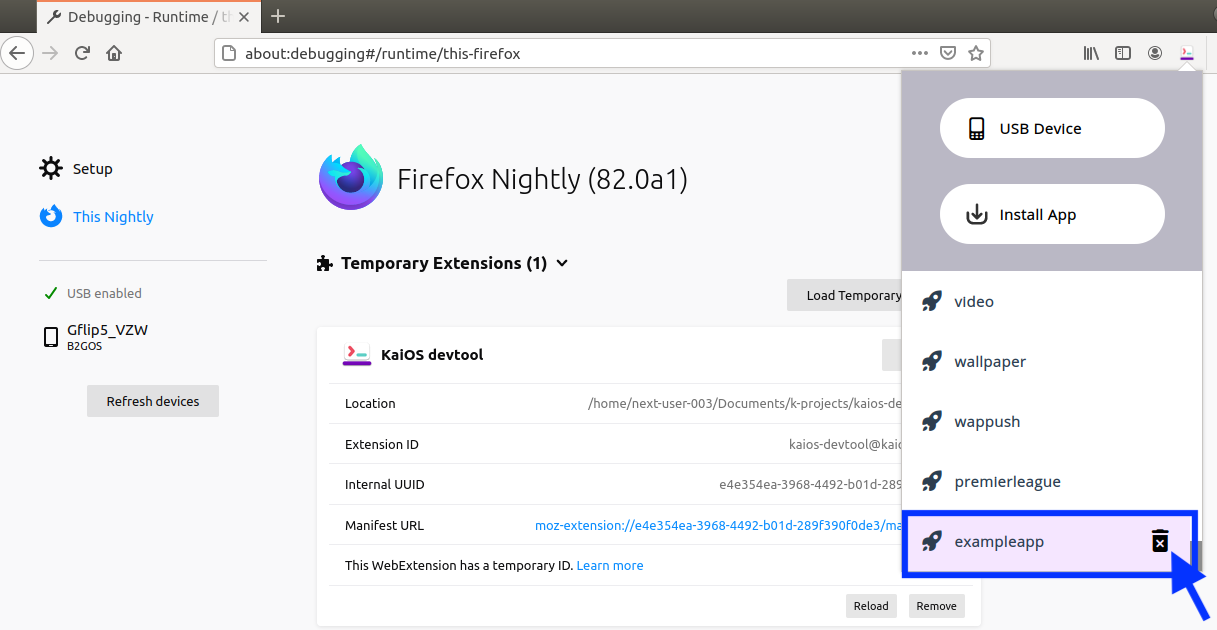Simulator
The simulator lets you run Gaia and Web apps in a Gecko-based environment somewhat similar to an actual device. It doesn't emulate device hardware, so it's not adequate for testing device APIs and it isn't a replacement for testing on actual hardware. It can, therefore, be useful during the development of your application, or while working on the application user interface itself. This article covers downloading of the simulator, as well as how to use it.
Resources
Release information
Revision: SFP_3.0.0-kaiosrt_next-ubuntu-20210708154941-n128 (July. 2021)
Release note:
- 1st release on KaiOS 3.0
Launch KaiOS Runtime (Kaiosrt) app
Linux
We only support ubuntu 18.04 for now, please make sure you use this version.
- Unzip the
Kaiosrtv3.0_ubuntu.zipfile first - Enter the kaiosrt folder
- Run
kaiosrtfile
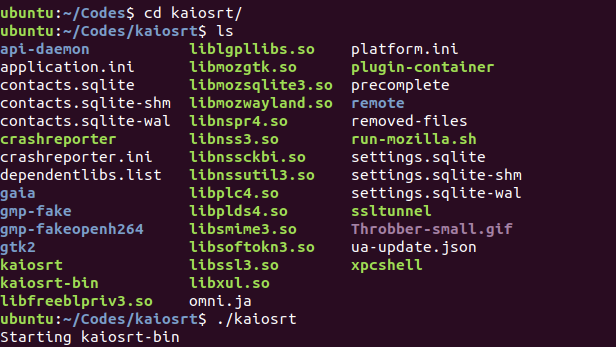
- Then you will see the Simulator's window
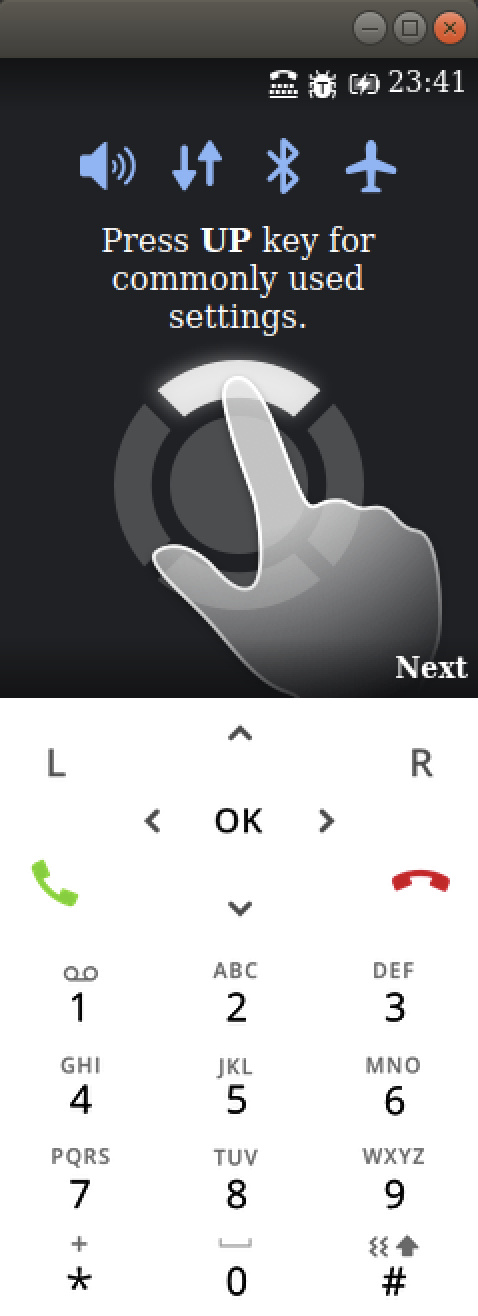
Install Firefox and web extension
Download and Install FireFox Nightly
Download Firefox Nightly from https://ftp.mozilla.org/pub/firefox/nightly/
Make sure you get the same version as kaiosrt. (currently is 84)
Launch Firefox Nightly and enter: about:debugging#/setup in URL bar
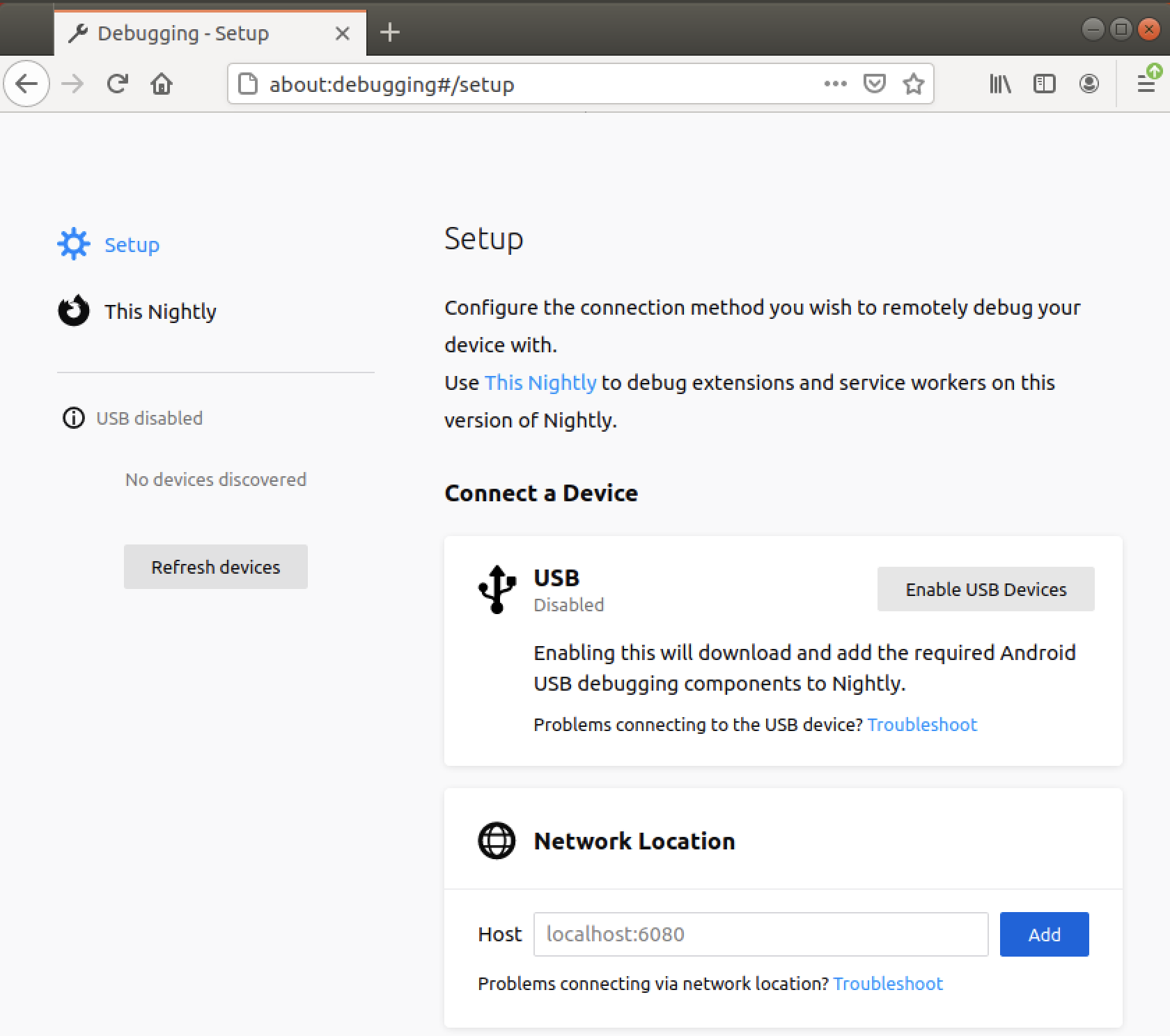
In Network Location section, Add Host
localhost:6222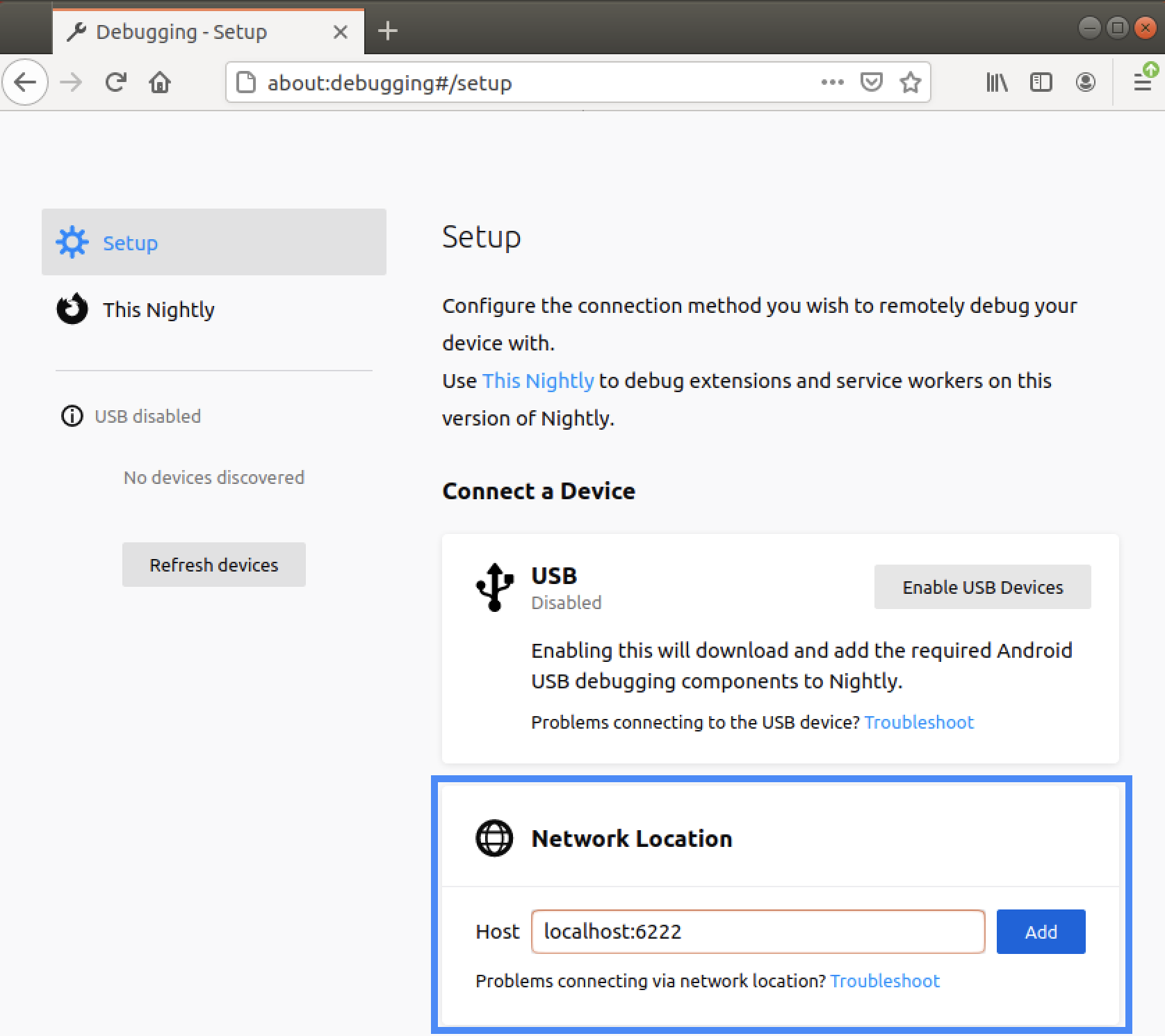
Connect to
localhost:6222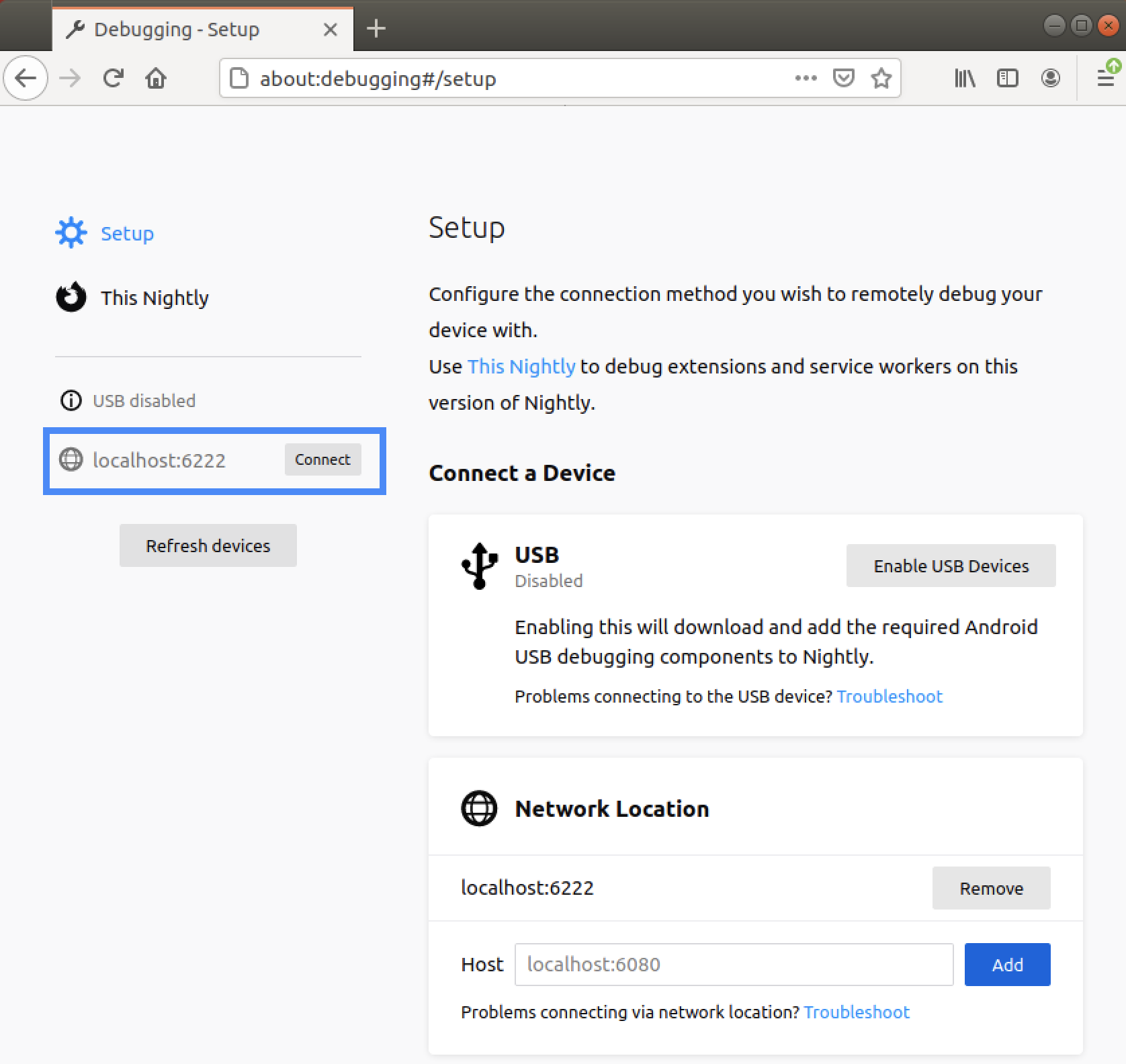
Select
localhost:6222and you can see apps Tabs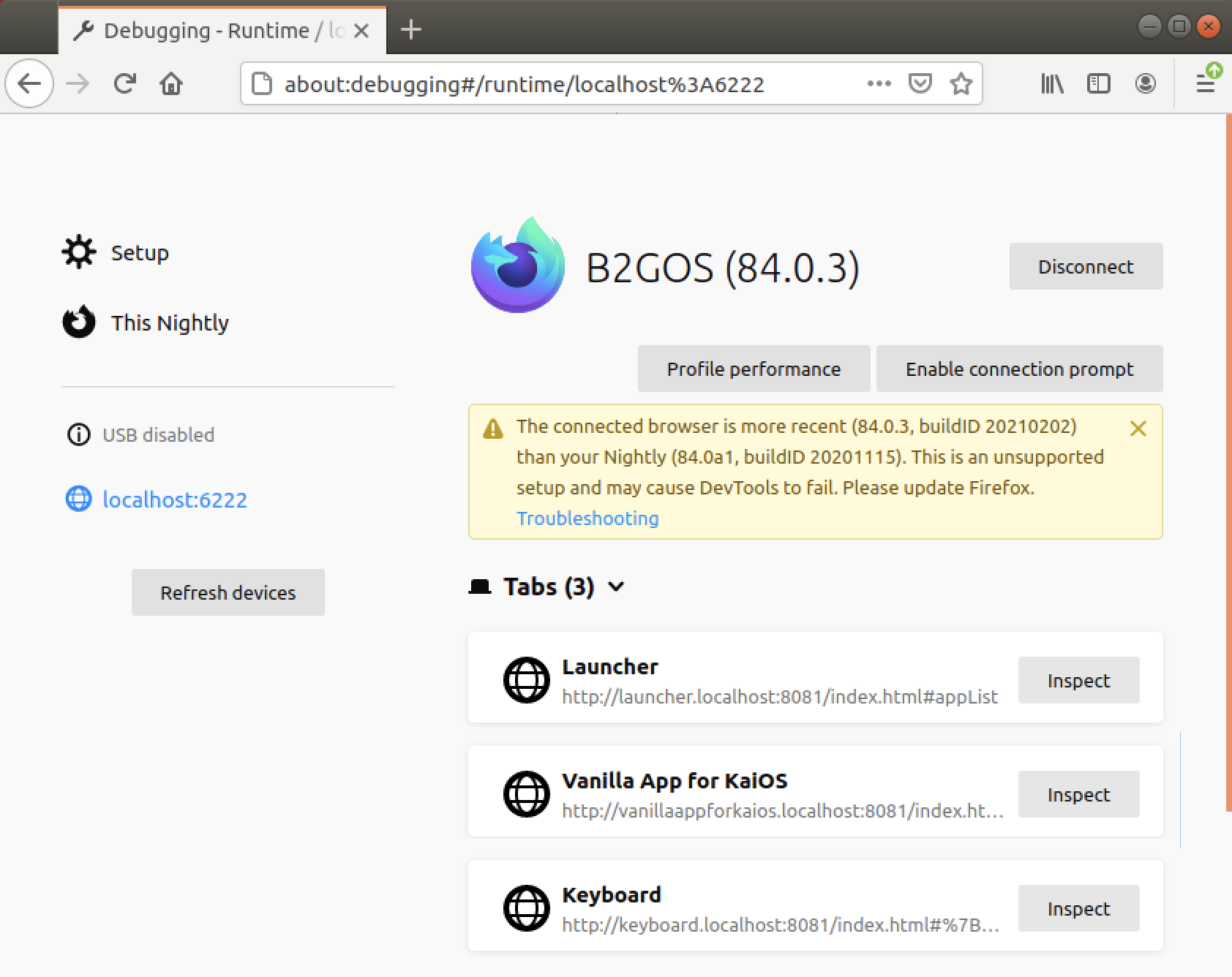
Inspect your app
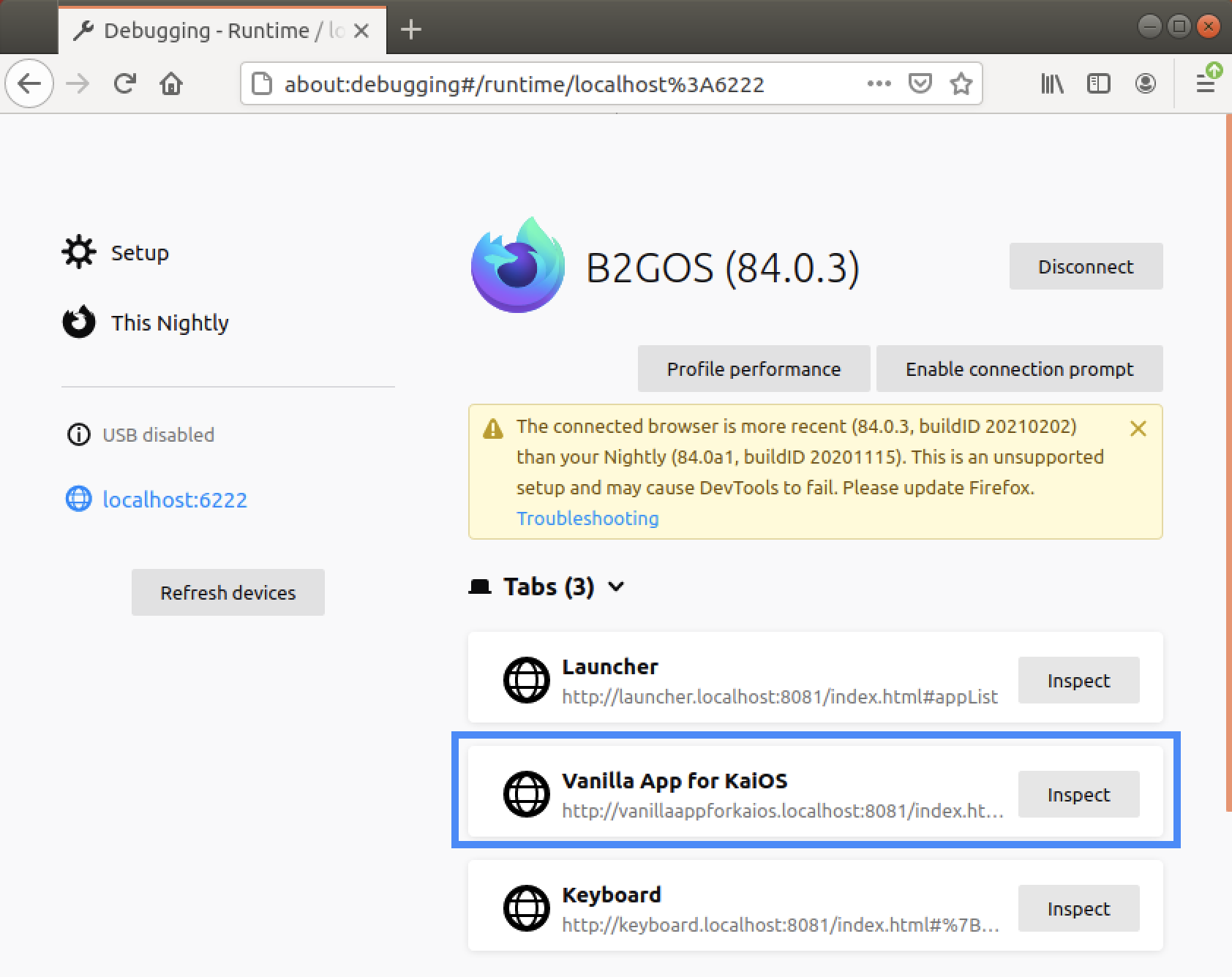
Start debug
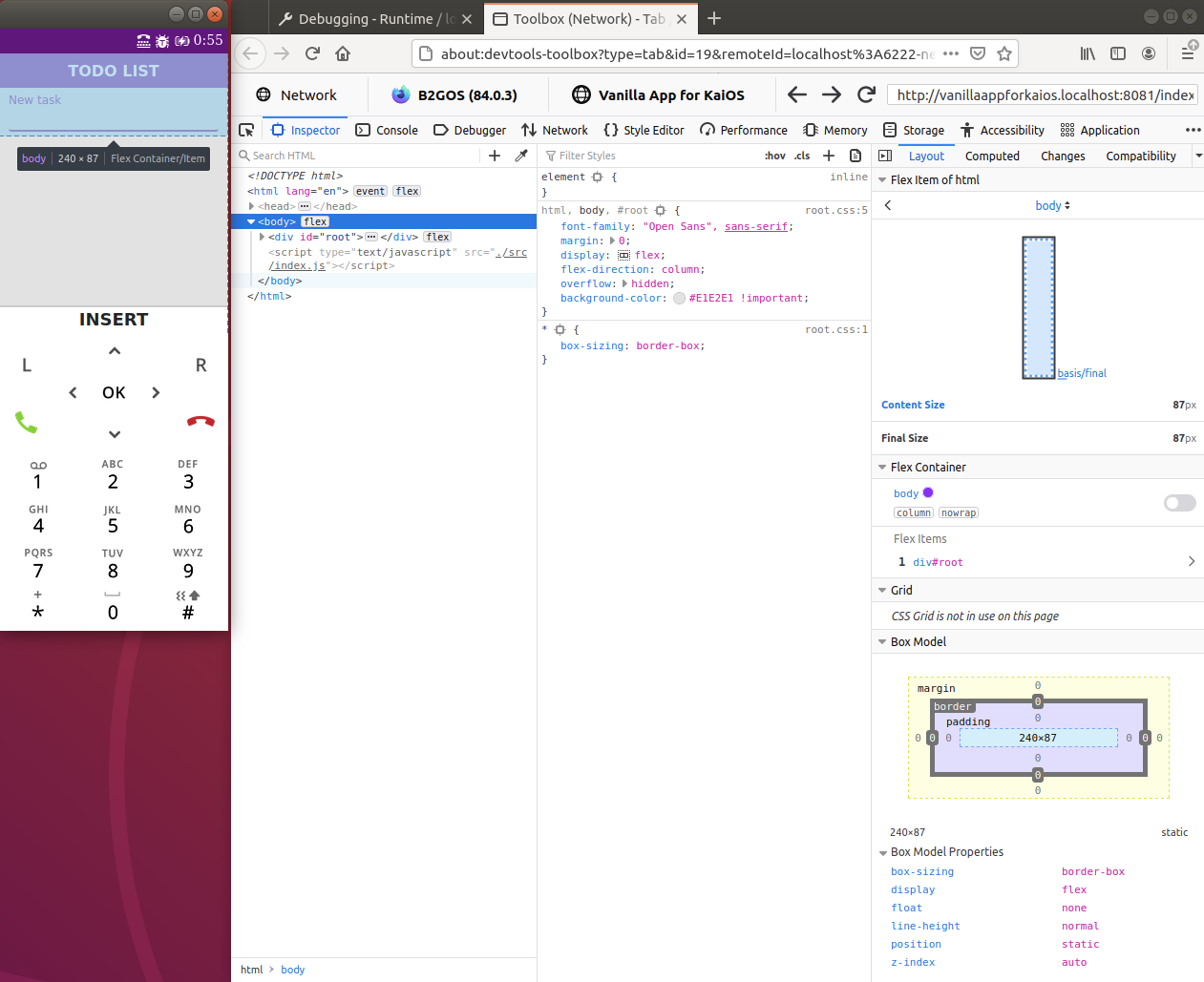
Install web extension - KaiOS DevTool
Requirements
- Ubuntu (tested with 18.04)
- Python (tested with 2.7)
- Firefox nightly tested with 84.0b4
Installation Steps:
Download latest artifact from here and unzip it.
- Or clone the repo then execute
npm install && npm run build. - For MacOS/Windows, please replace executable
dist\app\appscmdwith the correct one underdist\app\target\<environment>\appscmd(.exe)
- Or clone the repo then execute
Open terminal, execute the following shell command to install native messaging app.
cd dist bash app\install_native_app.shFor Windows please make sure python installed then execute following steps
- Rename
message_host_win.jsonto replacemessage_host.json - replace
%~dp0insideinstall_native_app.batandmessage_host.batto valid path - execute
install_native_app.bat
Make sure KaiOS device connected with
adb root, seems appscmd crashes without this.Open firefox nightly & go to page
about:debuggingClick
This Nightlyon top left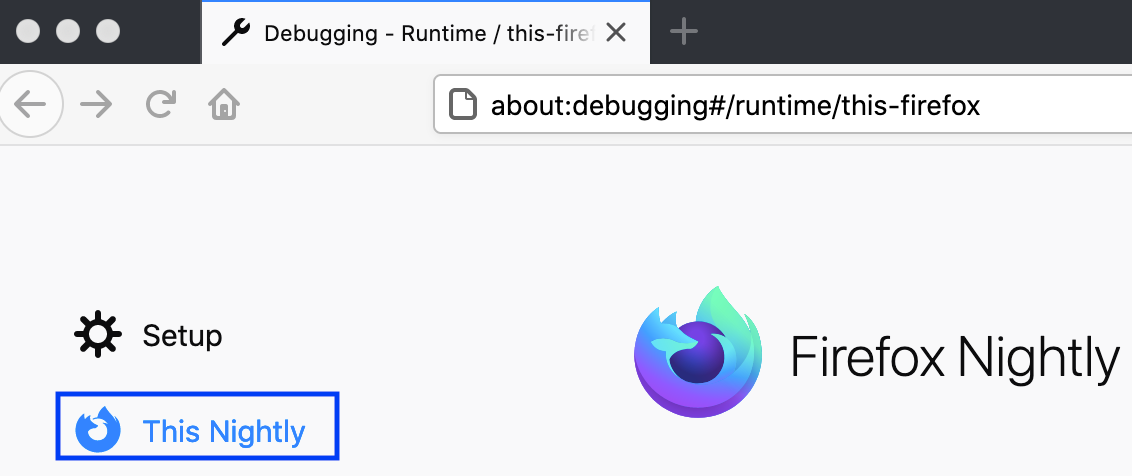
Title
Temporary Extensions, clickLoad Temporary Add-on, choosemanifest.json.Click terminal icon on toolbar.
KaiOS-DevTool UI is shown
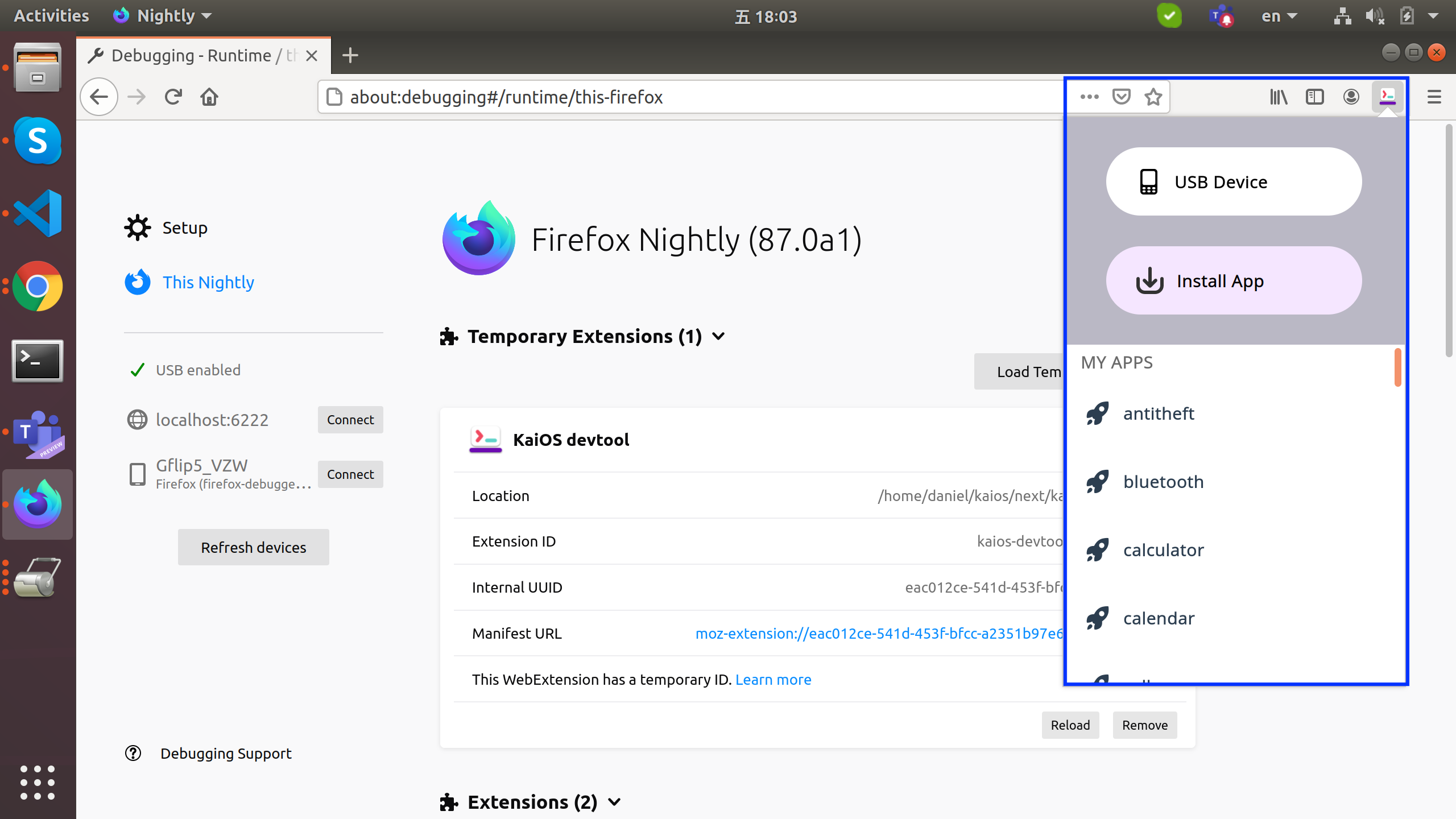
Create a new app
Please refer to Sample code
Install and uninstall an app
Install an app using appscmd on Simulator
- Launch KaisOS Runtime Simulator
- On Seperate Terminal cd to appscmd folder
- Run to install on Simulator
./appscmd --socket /tmp/apps_service_uds.sock install /your_app_pathNote: Dependency needs to removed from manifest file for the app to work on Simulator.
Install an app using DevTool
- Click on the Install App button
- Choose an app
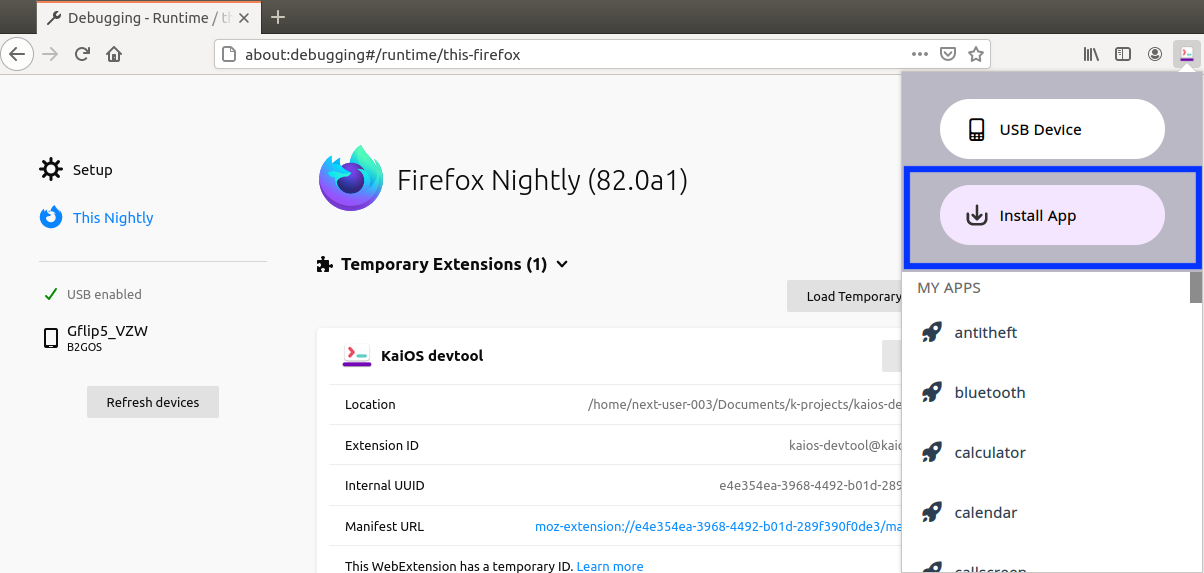
Uninstall an app
- Find the app and click the remove button in the right